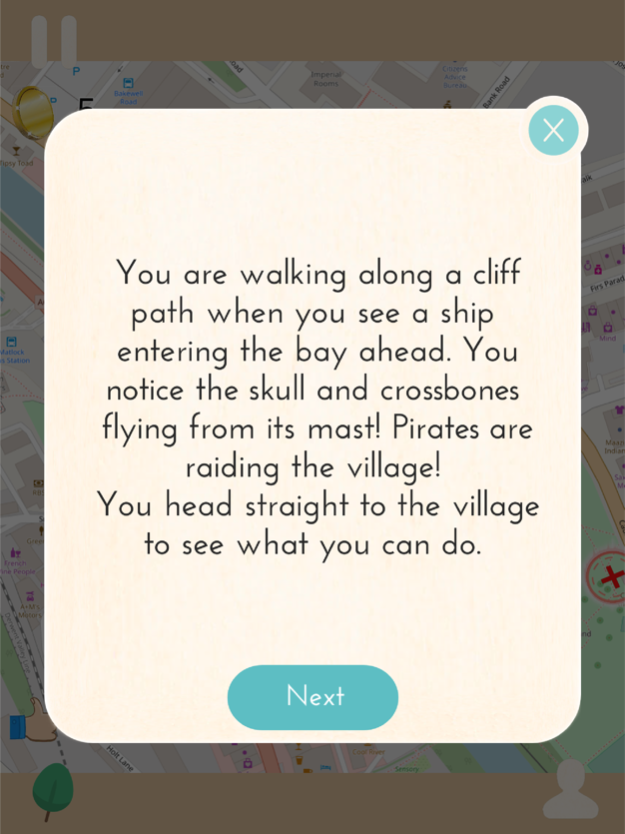Mission Adventure 1.1
Continue to app
Free Version
Publisher Description
Turn walks into Big Adventures! Geocaching meets Choose-Your-Own-Adventure with location based, interactive fun.
Mission Adventure is perfect for getting kids out of the house and active (although grown ups can have a lot of fun with it too)! One person - The Route Setter - sets a route on the map to follow. It could be around a local park or a family trail. You know, that place you've wanted to visit and haven't managed to drag the kids to yet!
Destination set!
The app will then lead the group on a crazy adventure around this route using the map to navigate, making interesting choices, answering questions or just running for it. Honestly it's a blast! My kids can’t seem to get enough of it.
Pirates, UFOs, Guinea Pigs, and more!
Each themed story, or “Adventure Pack,” is split into three chapters. Each chapter is designed to be a whole trip out, so you and your gang will get plenty of mileage out of it. Decisions you make in earlier Chapters can affect what happens later. In the Alien Adventure, for example, the fate of the entire planet will rest in your hands! All three Adventures in the first Pirate Pack are completely free. Others packs must be purchased (for less than the price of a book).
Jul 21, 2019
Version 1.1
Various fixes from first release feedback, including typos, minor issues, faster loading.
About Mission Adventure
Mission Adventure is a free app for iOS published in the Action list of apps, part of Games & Entertainment.
The company that develops Mission Adventure is Light Arc Studio. The latest version released by its developer is 1.1.
To install Mission Adventure on your iOS device, just click the green Continue To App button above to start the installation process. The app is listed on our website since 2019-07-21 and was downloaded 0 times. We have already checked if the download link is safe, however for your own protection we recommend that you scan the downloaded app with your antivirus. Your antivirus may detect the Mission Adventure as malware if the download link is broken.
How to install Mission Adventure on your iOS device:
- Click on the Continue To App button on our website. This will redirect you to the App Store.
- Once the Mission Adventure is shown in the iTunes listing of your iOS device, you can start its download and installation. Tap on the GET button to the right of the app to start downloading it.
- If you are not logged-in the iOS appstore app, you'll be prompted for your your Apple ID and/or password.
- After Mission Adventure is downloaded, you'll see an INSTALL button to the right. Tap on it to start the actual installation of the iOS app.
- Once installation is finished you can tap on the OPEN button to start it. Its icon will also be added to your device home screen.